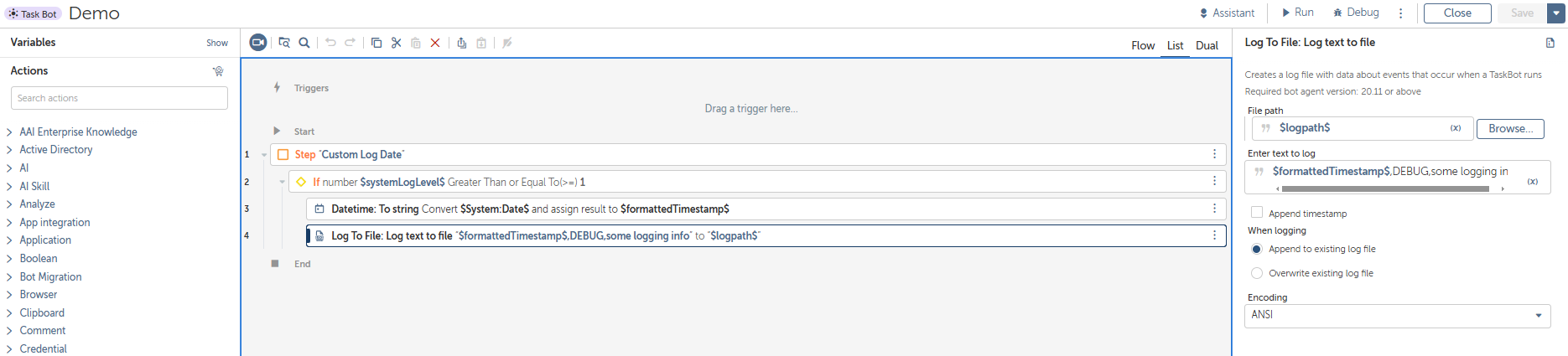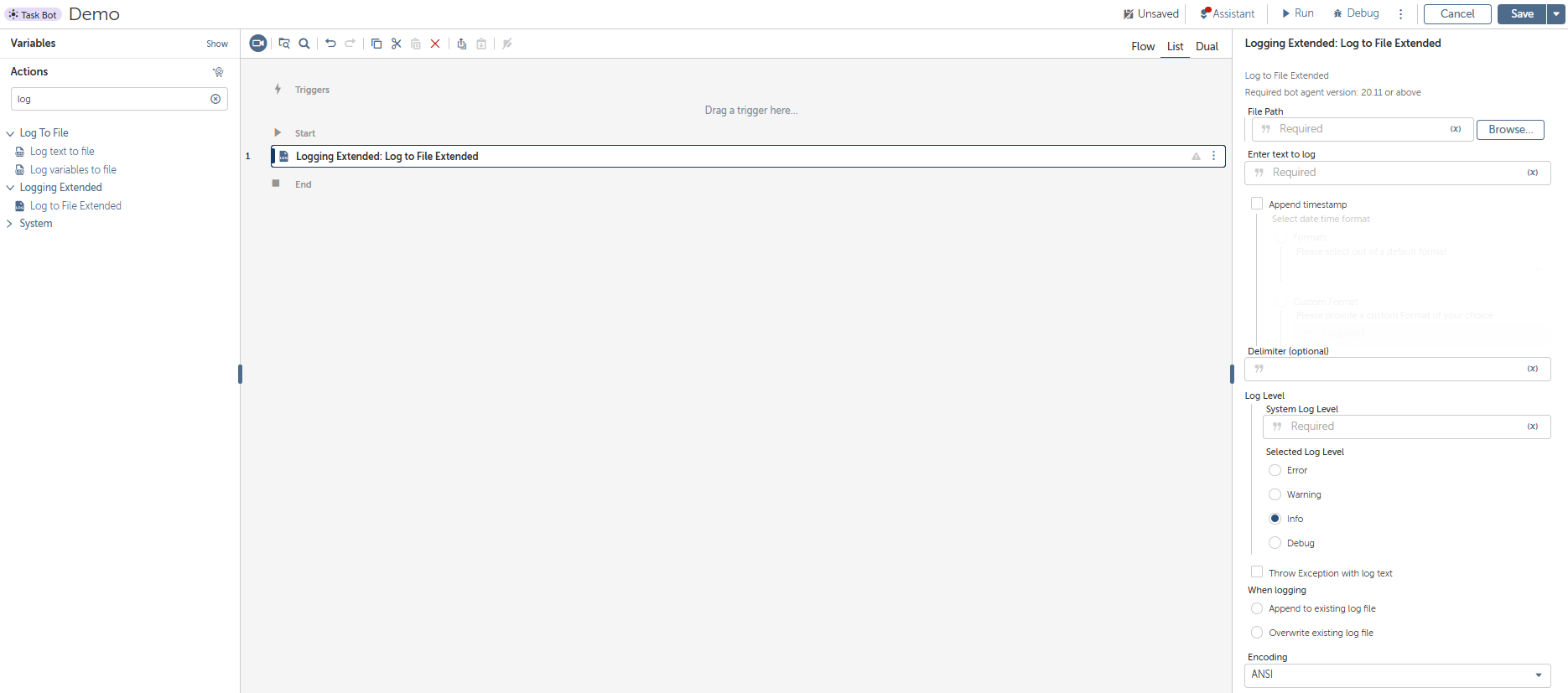- Blog
- | Autor
Efficient Logging in Automation Anywhere with the JIT Logging Package
Why Logging is Essential for RPA
Just as in general software development, logging plays a crucial role in the development of RPA bots. Whether it is about troubleshooting, optimizing performance, or meeting compliance requirements – a good logging system is the key to successful automation projects. This article explains how we developed a custom logging package for Automation Anywhere to overcome the limitations of standard functionalities and make our development process more efficient.
Why is Logging Essential?
Logging serves as a central information source to track the state and behavior of a system. In RPA projects, where bots execute automated processes, detailed logs are indispensable for quickly identifying errors, analyzing unexpected behaviors, and ensuring automation stability. Without meaningful logs, it is difficult to understand why a process fails or where optimization potential exists.
Benefits of an Efficient Logging System
An efficient and structured logging system provides several advantages:
- Faster troubleshooting: Developers can diagnose and fix issues more easily when all relevant information is available in the logs.
- Better traceability: Particularly in RPA processes that integrate multiple systems, clear logging helps make workflows more transparent.
- Optimization opportunities: Collecting and analyzing logs allows for identifying bottlenecks and improving automation performance.
- Compliance & audits: In regulated industries, detailed logs are often required to prove that processes have been executed correctly and transparently.
Benefits of an Efficient Logging SystemDisadvantages of Poor Logging Practices
- Too many unnecessary logs: Logging every step can lead to bloated log files that are difficult to analyze.
- Lack of structure: Unclear or inconsistent logs make troubleshooting and analysis more difficult.
- Redundant code overhead: Without a centralized logging function, developers must manually write logs in multiple places, making maintenance cumbersome.
Logging Basics in Automation Anywhere
This allows storing process-relevant information, such as executed actions or variable values, in a file that is generated or extended during bot execution. While this basic functionality meets simple requirements, it quickly reaches its limitations.
Limitations of the Log to File Action in Automation Anywhere
The standard logging functions in Automation Anywhere are insufficient for many scenarios. The most notable limitations include:
- No user-defined timestamp format: Developers cannot customize the date/time format to their needs, which can lead to confusion in international companies and make analysis more difficult.
- No log level support: Logs cannot be filtered by their relevance. This is particularly problematic because it prevents controlling which logs are recorded. During the initial go-live phase, detailed debug logs might be needed to analyze early errors, but there is no option to switch to a lower log level later to save storage space.
- Unstructured logs: Logs are only output as plain text, making analysis time-consuming and error-prone. A structured storage format can only be enforced through coding guidelines, not system-level controls.
- Bloated code: To manually supplement these missing functions, developers must add numerous additional actions and conditions, making the code less readable and harder to maintain.
Here you can see an example of a DEBUG log entry with custom datestamp format, which will only be written when the global system log level is set accordingly:
These limitations highlight why advanced logging options are essential. A comparison with established tools like Log4J shows that flexible logging mechanisms are a key factor for the efficiency and maintainability of software projects. To bring this standard to Automation Anywhere, we developed a custom logging package.
Developing a Custom Logging Package
Development Goals
The primary goal in developing our logging package was to bypass the limitations of the standard package and create a solution that meets industry requirements. The standard logging offering lacked the necessary flexibility to meet the specific needs of our RPA processes.
Key objectives:
- Flexibility: The package should allow developers to customize logs in various formats and levels of detail.
- Code efficiency: Reduce the number of code lines needed per log entry, minimizing development effort and improving maintainability.
- Scalability: The solution should work for both small and large-scale automation projects.
Design Decisions
During development, we based our package on the existing “Log to File” action and extended it with essential elements to create a more user-friendly and efficient solution. Our goal was to enable seamless integration into existing bots with minimal effort for developers.
Key Features of the Extended Logging Package
1. Log Levels
Using log levels is essential for efficient logging, as it helps control the volume of log entries and simplifies the analysis of errors and key events.
Our package automatically filters logs and ensures that only those logs matching the system-defined log level are written. Each log action allows specifying a log level (e.g., Info, Warning, Error), which is checked against the system log level at runtime, ensuring only relevant information is logged. This prevents unnecessary log entries and keeps log files manageable without requiring developers to manually enforce log levels.
2. Custom Timestamp Formats
Developers can flexibly adjust the format of timestamps to improve readability and compatibility with other systems. The package offers a selection of predefined date formats, or alternatively, users can specify a completely custom format.
3. CSV-Compatible Logging
Since tabular log formats significantly improve readability, analysis, and integration with other systems (e.g., enterprise-wide log monitoring systems), the package natively supports structuring log entries into columns. The delimiter can be freely configured to match the required format.
4. Exception Handling
The package allows directly throwing an exception with the specified log text, simplifying debugging and error handling in complex scenarios. Often, a log entry must be written, and an error event triggered with the same information. This creates redundant effort and increases the risk of inconsistencies, especially when modifying error messages. Direct error triggering through the logging function eliminates this issue by combining log entry creation and exception throwing in a single step.
Technical Implementation
The package was developed using the Automation Anywhere Package SDK, which enables developers to create custom actions and integrate them into Automation Anywhere. The SDK provides a flexible environment for extending standard functionalities, allowing for the development of powerful, reusable, and customizable packages.
More details on the Automation Anywhere Package SDK can be found here: Automation Anywhere Package SDK.
The Automation Anywhere Bot Store
The Automation Anywhere Bot Store is a central platform where developers and businesses can find pre-configured solutions to accelerate their automation projects. Our package is available for direct download from the Bot Store, enabling quick and easy integration into existing Automation Anywhere environments.
Using the Package
After installation, the package appears in the Action Library like all other packages and actions. Developers can use it just like the standard “Log to File” action but without the need for additional actions or conditions. This reduces the code required for each log entry from three or more lines to a single line, making the entire bot code significantly more compact and maintainable.
Practical Feedback
During development, the package was tested in a real-world project with impressive results:
- Development time: Implementation was completed significantly faster.
- Code quality: The code became much clearer and easier to maintain.
- Flexibility: Custom options allowed optimal adaptation to client requirements.
Conclusion: A Step Towards More Efficient RPA Projects
The extended logging package provides a simple yet powerful solution to the challenges of standard logging in Automation Anywhere. With its enhanced features, easy integration, and positive feedback from practical use, it is an essential tool for any developer who values efficient and scalable automation.
Try our package today and take your automation projects to the next level!