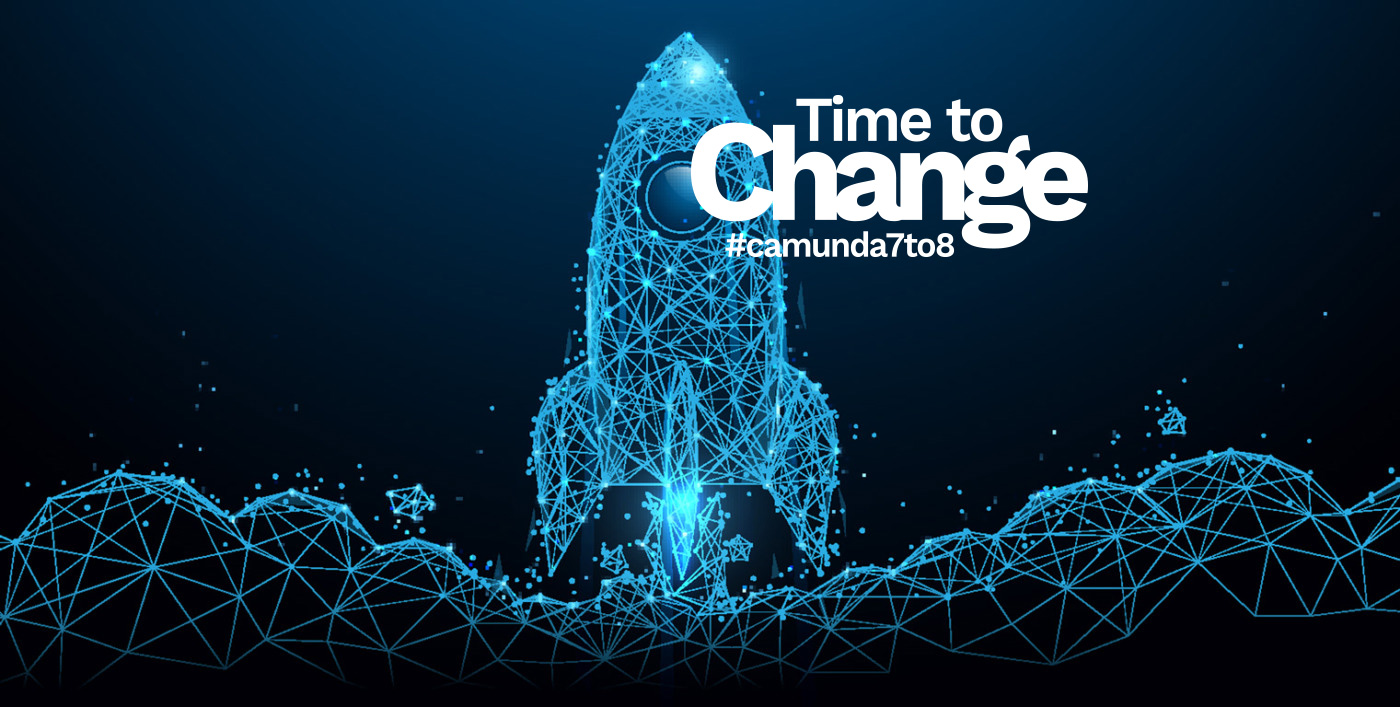Camunda 8 for Java Developers
Remote | English
In our five-day training for developers, we prepare you to use Camunda 8 Platform SaaS successfully in your projects. Camunda 8 Platform is your number-one choice for automation. The platform is capable of integrating different technologies with the main automation engine, accomplishing true end-to-end automation. Additionally, the platform is built with the well-known technologies and industry-grade standards you can trust.
Target group:
Software developers and IT-Architects
Language:
English
Format:
Online/remote format, 5 days, 4 hours each day
Certificate:
“J-IT“ provides a certificate of participation: “Developing applications with Camunda 8”
Required knowledge:
Experience with programming, any language Experience with network protocols such as, HTTP, REST, etc
Course overview
We provide the participants the knowledge to develop applications in Camunda 8, deploy and monitor them with the help of the Camunda 8 applications
Course based on:
https://partner-academy.camunda.com/c8-platform-overview
Max. Attendees
Maximum 7 participants per group.
What do you learn/do in this program?
- Modelling a process with Web Modeler
- Deploying processes
- Developing Zeebe Workers with Java
- Working with Operate and Tasklist
- Architecture
What do you do not learn/do in this program?
- Custom details of Camunda 8 installation in your cloud (a standard self-managed Camunda 8 is used, details and information for specific cloud configurations are not part of this training)
- Camunda Optimize
Agenda
Day 1 – 09:00 – 14:00 (Lunch Break 12:00 – 13:00)
- Process Modelling with BPMN 2.0
- Learn Camunda 8 – Overview & Concepts
- Learn Camunda 8 – Architecture
- SaaS
- Self-Managed
Day 2 – 09:00 – 14:00 (Lunch Break 12:00 – 13:00)
- Learn Human Task Management
- Learn Zeebe
- Learn Working with Zeebe Job Workers
Day 3 – 09:00 – 14:00 (Lunch Break 12:00 – 13:00)
- Learn Data Objects, Gateways and Expressions
- Learn BPMN Event Handling
Day 4 – 09:00 – 14:00 (Lunch Break 12:00 – 13:00)
- Learn Incident Handling
- Learn Error Handling and Compensation
- Learn Testing Processes
Day 5 – 09:00 – 12:00
- Learn Connectors & SDK
- Wrap up: Outlook, Feedback and Open Discussion